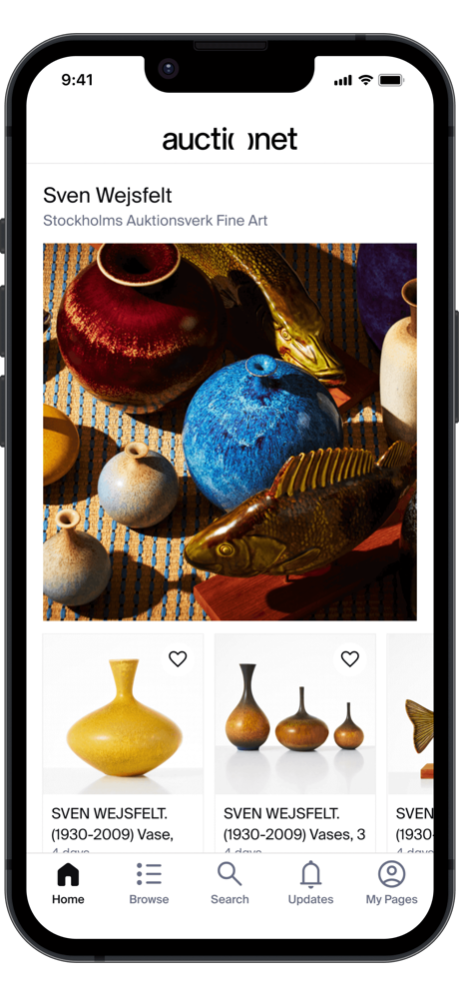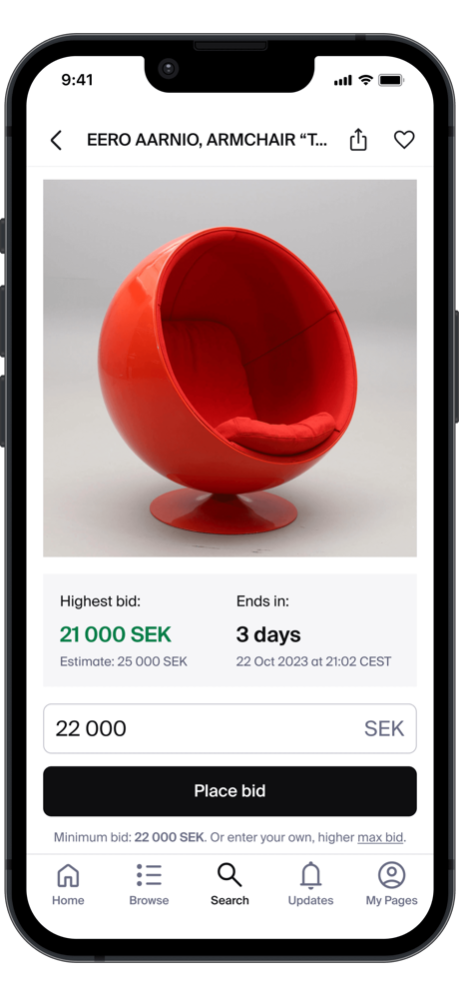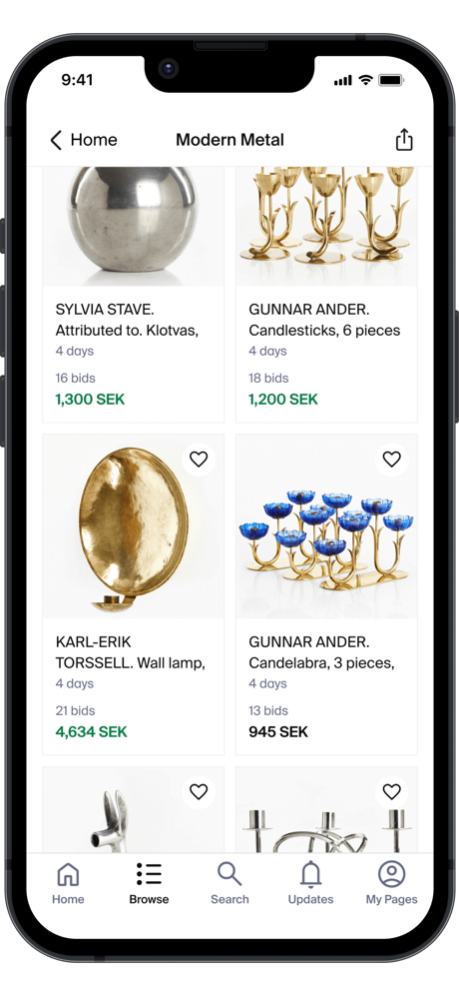Auctionet 3.3.2
Continue to app
Free Version
Publisher Description
Buying at auction now just takes a few clicks! With Auctionet’s app you can browse and bid on antiques, furniture, art, design items, collectibles and much more! Auctionet is Europe’s leading marketplace for auctions - every day we serve you thousands of items from over 40 European auction houses.
With this app, you can:
• Browse and see all current items and auctions.
• Place bids – Place an absentee max bid for automatic service, or place a bid in real time.
• Pay, safely and securely.
• Order transport and track the delivery.
• Follow items – save current auctions for later; we will remind you when it's time!
• Make a wishlist by subscribing to your favourite searches. We will let you know when your dream item is available at auction!
• View recently added items, or last-minute bargains.
• View highlighted items, selected by our experts.
• Contact the auction houses or Auctionet’s support team.
• Share interesting items by email or on social media.
Buying at auction is a smart move, not only for your wallet but also for the environment.
You can find interesting and unique items to personalise your home – paying less than you would for something mass-produced. All items are carefully inspected, described and photographed by experts. Just lean back and browse!
Please send us feedback at support@auctionet.com!
Mar 21, 2024
Version 3.3.2
- Bug fixes
About Auctionet
Auctionet is a free app for iOS published in the Food & Drink list of apps, part of Home & Hobby.
The company that develops Auctionet is Auctionet. The latest version released by its developer is 3.3.2.
To install Auctionet on your iOS device, just click the green Continue To App button above to start the installation process. The app is listed on our website since 2024-03-21 and was downloaded 1 times. We have already checked if the download link is safe, however for your own protection we recommend that you scan the downloaded app with your antivirus. Your antivirus may detect the Auctionet as malware if the download link is broken.
How to install Auctionet on your iOS device:
- Click on the Continue To App button on our website. This will redirect you to the App Store.
- Once the Auctionet is shown in the iTunes listing of your iOS device, you can start its download and installation. Tap on the GET button to the right of the app to start downloading it.
- If you are not logged-in the iOS appstore app, you'll be prompted for your your Apple ID and/or password.
- After Auctionet is downloaded, you'll see an INSTALL button to the right. Tap on it to start the actual installation of the iOS app.
- Once installation is finished you can tap on the OPEN button to start it. Its icon will also be added to your device home screen.